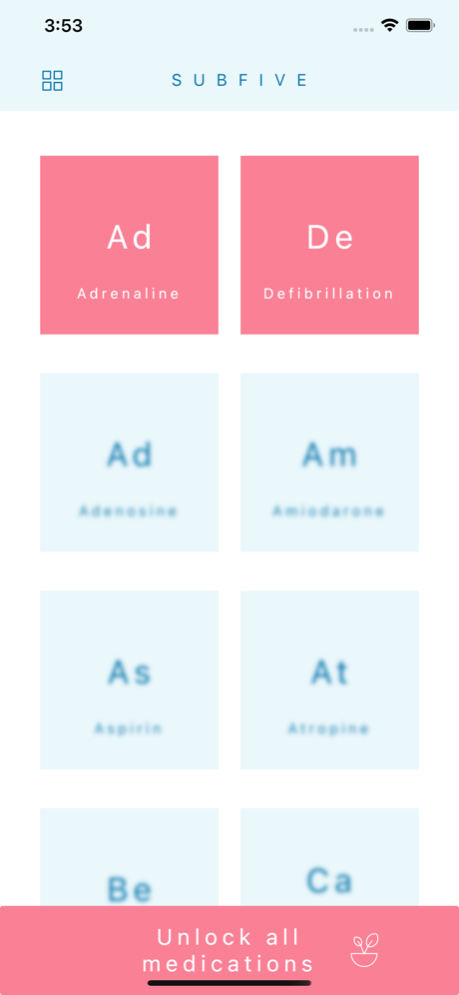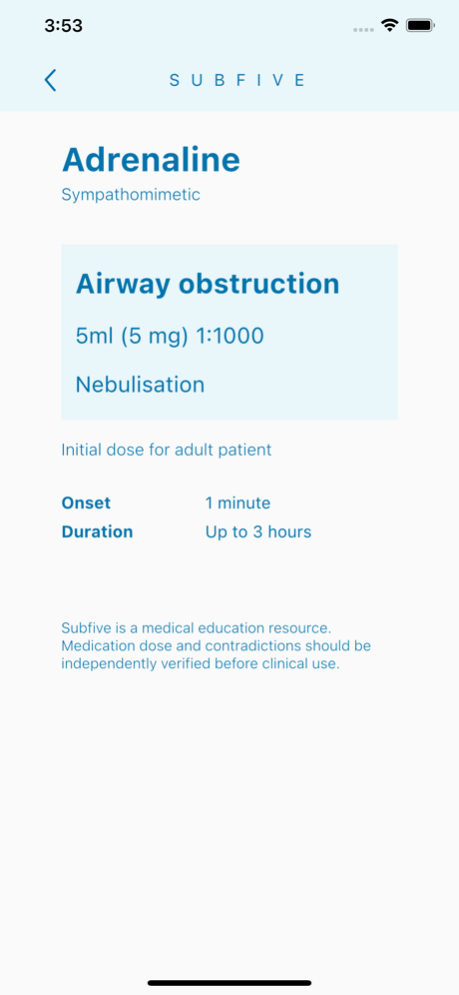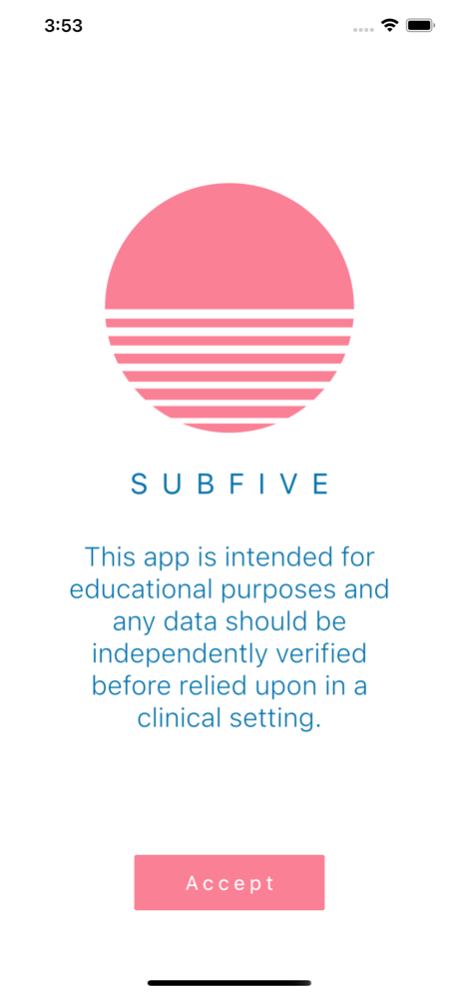subfive 1.1.1
Continue to app
Free Version
Publisher Description
Subfive is a medical app that was created by an Australian doctor who wanted quicker
access to emergency medications. It is an educational platform that has core information
about critical care medications. There are over 40 essential medications covered. The app
and all of the features are available offline or when in airplane mode.
1. Quick access to essential medications: With the Subfive medical app, you'll have
quick access to over 40 essential emergency medications, including metaraminol and
atropine, which are crucial in resuscitation scenarios. This feature is especially useful
for doctors, paramedics and nurses who need to be able to identify and consider
medications quickly in high-pressure situations.
2. Offline access: One of the best things about the Subfive medical app is that it works
offline, so you don't need to worry about having a reliable internet connection when
you need it most. This feature is particularly helpful for medical professionals working
in remote or low-resource areas where internet connectivity is limited.
3. Educational platform: Subfive medical app is an educational platform. It provides core
information about emergency medications, including indications, dose, and
pharmacology. This feature makes it an invaluable resource for medical students and
anyone looking to brush up on their knowledge of critical care medications.
4. Created by an Australian team: The Subfive medical app was created by
Australian professional health care practitioners who understand the importance of having quick
access to emergency medications.
5. Easy to use: The Subfive medical app is designed to be easy to use. The
interface is intuitive and user-friendly, making it easy to find the medication you need
quickly. This feature is especially important in emergency situations where time is of
the essence.
DISCLAIMER: This App and Services do not provide medical or mental health advice,
diagnosis, treatment, care or other information. The information, resources and procedures
provided through the App and Services, are for information and educational purposes only,
should not be used in clinical applications, do not constitute medical or mental health advice,
and are not a substitute for proper medical or mental health diagnosis, treatment or care
from a medical or mental health professional. The App and Services provide general
educational information only, and do not contemplate any specific circumstances of the
users or any other parties. This App is for medical professionals. If you are not a medical
professional then seek medical advice from a doctor as to the information in this App.
END USER LICENSE: The end user license agreement can be viewed here: https://www.apple.com/legal/internet-services/itunes/dev/stdeula/
Apr 24, 2023
Version 1.1.1
Fix of spelling mistake.
About subfive
subfive is a free app for iOS published in the Health & Nutrition list of apps, part of Home & Hobby.
The company that develops subfive is subfive Medical Education Pty Ltd. The latest version released by its developer is 1.1.1.
To install subfive on your iOS device, just click the green Continue To App button above to start the installation process. The app is listed on our website since 2023-04-24 and was downloaded 0 times. We have already checked if the download link is safe, however for your own protection we recommend that you scan the downloaded app with your antivirus. Your antivirus may detect the subfive as malware if the download link is broken.
How to install subfive on your iOS device:
- Click on the Continue To App button on our website. This will redirect you to the App Store.
- Once the subfive is shown in the iTunes listing of your iOS device, you can start its download and installation. Tap on the GET button to the right of the app to start downloading it.
- If you are not logged-in the iOS appstore app, you'll be prompted for your your Apple ID and/or password.
- After subfive is downloaded, you'll see an INSTALL button to the right. Tap on it to start the actual installation of the iOS app.
- Once installation is finished you can tap on the OPEN button to start it. Its icon will also be added to your device home screen.